Check this documentation:
https://help.instagram.com/1318901965540571?helpref=faq_content
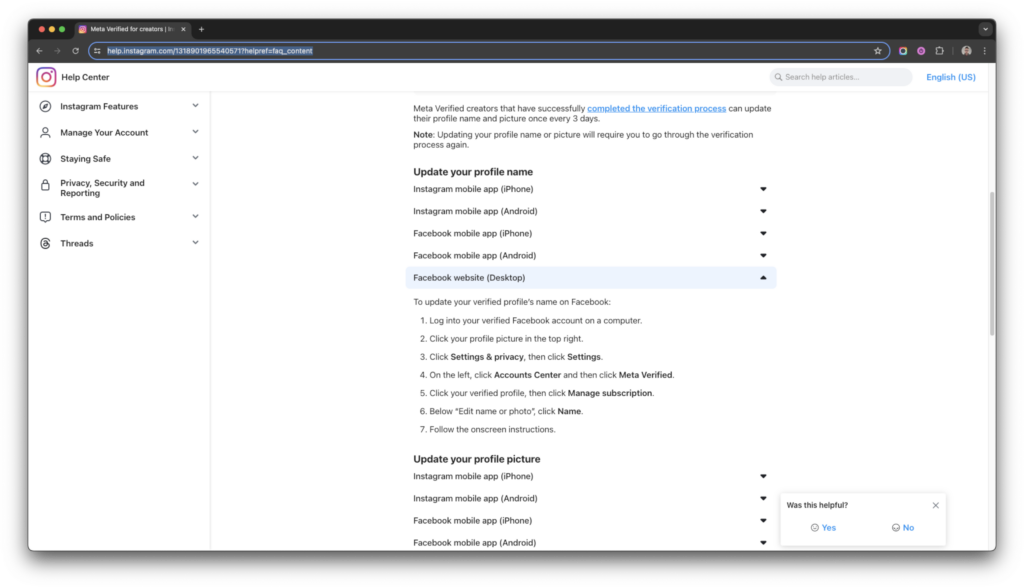
How Lame is that this doc DOESN’T HAVE DIRECT LINKS, and instead you need to read each bullet/instruction and do it manually:
- Log into your verified Facebook account on a computer.
- Click your profile picture in the top right.
- Click Settings & privacy, then click Settings.
- On the left, click Accounts Center and then click Meta Verified.
- Click your verified profile, then click Manage subscription.
- Below “Edit name or photo”, click Name.
- Follow the onscreen instructions.
What would be the reason not to do this?
You had one job.
Think About Your Users.
Direct Link to Meta Accounts Center
Oh, BTW. Here’s the direct link (circa 2024), serve yourself:
https://accountscenter.facebook.com/?entry_point=app_settings
Leave a Reply